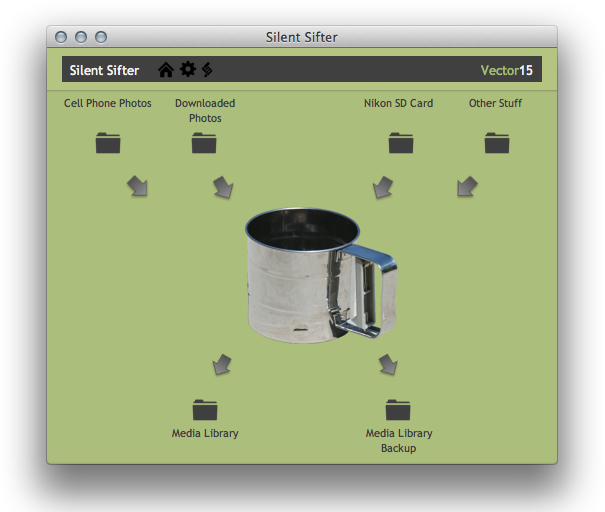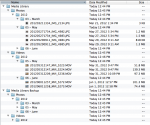In a previous note, we mentioned that it’s tough to manage all of your digital media. Whether you are hobbyist photographer or just a mom who takes lots of pictures of soccer games and family trips, it’s hard to keep things organized and it takes a lot of effort.
What if you could:
- Insert that camera memory card and press one button to automatically add all of your photos and videos to a nicely organized set of folders that you can easily navigate, by month and year the photo was taken. Folders you can easily look through and put your own files into…
- Press one button to add your photos and videos to a second file structure, as a backup in case something happens to the first
- Not worry about whether or not you’ve already added the photos to your library, because with a single button press, only new files would be added to your organized set of folders?
We have a solution, we call it the Silent Sifter.
[fusion_builder_container hundred_percent=”yes” overflow=”visible”][fusion_builder_row][fusion_builder_column type=”1_4″ last=”no”]
/sift/
[/fusion_builder_column]
[fusion_builder_column type=”1_4″ last=”no”]
Verb
[/fusion_builder_column]
[fusion_builder_column type=”1_2″ last=”yes”]
To examine and sort carefully
[/fusion_builder_column]
[fusion_builder_column type=”1_1″ background_position=”left top” background_color=”” border_size=”” border_color=”” border_style=”solid” spacing=”yes” background_image=”” background_repeat=”no-repeat” padding=”” margin_top=”0px” margin_bottom=”0px” class=”” id=”” animation_type=”” animation_speed=”0.3″ animation_direction=”left” hide_on_mobile=”no” center_content=”no” min_height=”none”]
We’ve built a system to examine and carefully sort your photos and videos with a single button press, available soon on the Mac OSX App Store. It’s no fun to curate a giant library of photos, we think it should be easier.
Just download the app, tell it where your files come from (your Input Folders), and where you want your files to be stored (your Output Folders). When you are ready, just launch Silent Sifter and press the Sifter button, and any new photos or videos that are found will be copied to every output folder you have chosen, and organized by year and month that it was taken, it’s that simple.
Silent Sifter copies the files, and leaves the original files alone – it’s up to you what to do with the originals.Here is an example: you are frantically packing up everything you need for the kids soccer game. You grab the camera, but then you remember that the memory card is full. You grab the memory card out of the camera, plug it in, and run the sifter. You can see that 180 new files were copied from the SD card to your photo library, great. You clear the SD card, return it to the camera, and you are out the door.
We’re excited to provide this tool to you – we have been using it ourselves, and it’s been saving us a lot of time.[/fusion_builder_column][/fusion_builder_row][/fusion_builder_container]