The most difficult part about managing the immense photo collections is not finding a way to get organized – it’s finding a way to STAY organized.
In this post we offer some advice on how to stay organized once you get clean.
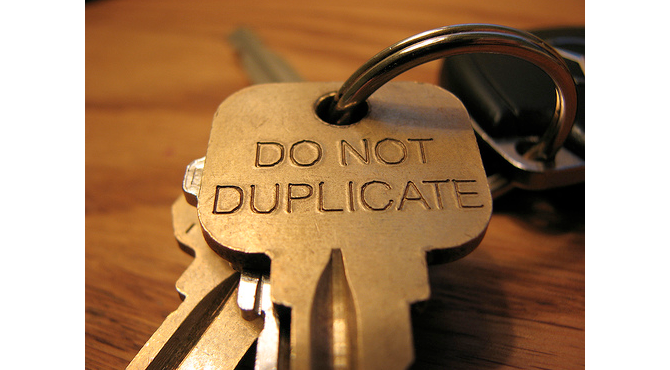 You could spend all day finding the photo duplicates, comparing them, and deleting the extra photos. But once you have invested all of that time, how do you make sure that the next time you copy photos you are not adding duplicates?
You could spend all day finding the photo duplicates, comparing them, and deleting the extra photos. But once you have invested all of that time, how do you make sure that the next time you copy photos you are not adding duplicates?
The standard photo import tools don’t usually have duplicate checking. They just blindly dump all the photos into your library and leave it up to you to organize. Are you going to compare those new photos against your collection visually, for every file? That is the best way, but who has the time to do that?
It’s hard to stick with it.
But it shouldn’t be. Once you get organized, your import tools should help you out by preventing you from adding duplicates when you import.
This is why we built Silent Sifter for Mac OSX. To make it easy to get organized and stay organized when it comes to your digital photo and video collection.
If your photos are a disaster, Silent Sifter can organize them for you. And when you add new photos, you can use Silent Sifter to keep you organized, automatically. How do you do it?
Getting Organized with Silent Sifter:
- Configure Silent Sifter to structure your files how you want them, where you want them.
- Point Silent Sifter to your various photo and video folders.
- Sift!
- It will find all of the photos/videos in your input folders (and subfolders)
- It will rename the files to your specifications (or not, if you choose)
- It will organize photos/videos into the folder
- It will prevent any duplicates it finds
- Point Silent Sifter to the places your photos come from.
- Your phone. Your Camera. Your SD Card. Your Pictures Folder. Anywhere you want to pull photos and videos from. You only have to set this up once.
- Done! You are organized, and ready to go.
Staying organized with Silent Sifter:
- Take videos and photos to your hearts content.
- Get those videos / photos where Silent Sifter can see them (i.e. connect your SD Card or Camera)
- Sift!
- It will find all of the photos/videos in your input folders (and subfolders)
- It will rename the files to your specifications (or not, if you choose)
- It will organize photos/videos into the folder
- It will prevent any duplicates it finds
- Done! Still organized.
- Rinse and repeat.