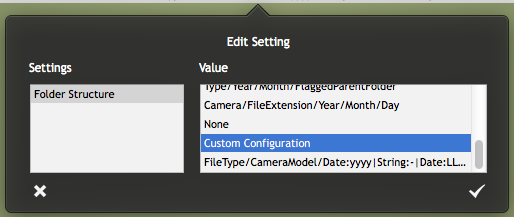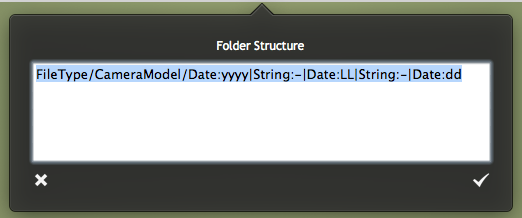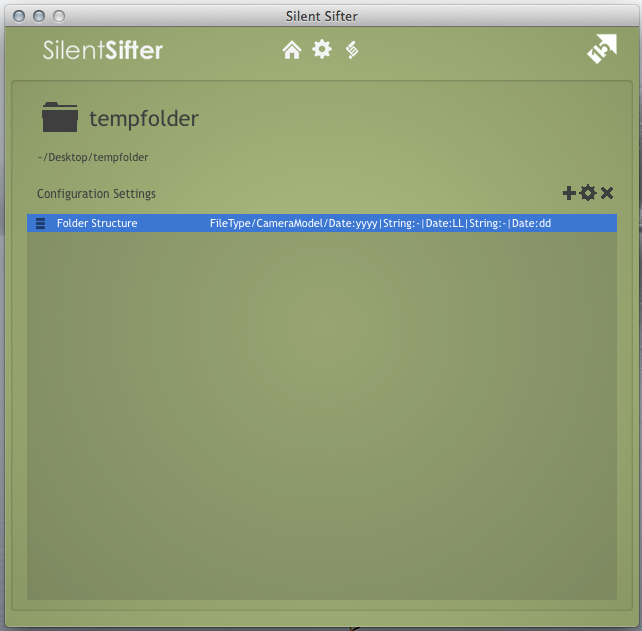Here is one application for how you might use Silent Sifter to organize your files. You may not realize this, but you can fully customize the folder structure that Silent Sifter creates. In this post we will tell you how to organize your photos/videos by type/camera/date.
The resulting structure will look like the attached screenshot. Here’s how you do it.
1. Launch Silent Sifter
2. Go to the Configure Screen by pressing the ‘Configure’ button at the top of the window
3. Select the output folder you want to be structured this way
4. Press the Configure button above the output folders section (looks like a gear, in the gray area)
5. Press Add Button (+)
6. Press Add New Setting Button
7. Select Folder Structure in Settings List
8. Select ‘Custom Configuration’ in Value List
9. Press ‘Save’ button (checkmark)
10. A new popup window will appear, type the follow rule into the text field:
FileType/CameraModel/Date:yyyy|String:-|Date:LL|String:-|Date:dd
11. Press the Save button (checkmark)
12. Sift away!
Below are some reference photos for walking through the process. Let us know what you think in the comments!
[fusion_builder_container hundred_percent=”yes” overflow=”visible”][fusion_builder_row][fusion_builder_column type=”1_1″ background_position=”left top” background_color=”” border_size=”” border_color=”” border_style=”solid” spacing=”yes” background_image=”” background_repeat=”no-repeat” padding=”” margin_top=”0px” margin_bottom=”0px” class=”” id=”” animation_type=”” animation_speed=”0.3″ animation_direction=”left” hide_on_mobile=”no” center_content=”no” min_height=”none”]
[/fusion_builder_column][fusion_builder_column type=”1_1″ background_position=”left top” background_color=”” border_size=”” border_color=”” border_style=”solid” spacing=”yes” background_image=”” background_repeat=”no-repeat” padding=”” margin_top=”0px” margin_bottom=”0px” class=”” id=”” animation_type=”” animation_speed=”0.3″ animation_direction=”left” hide_on_mobile=”no” center_content=”no” min_height=”none”]
[/fusion_builder_column][fusion_builder_column type=”1_1″ background_position=”left top” background_color=”” border_size=”” border_color=”” border_style=”solid” spacing=”yes” background_image=”” background_repeat=”no-repeat” padding=”” margin_top=”0px” margin_bottom=”0px” class=”” id=”” animation_type=”” animation_speed=”0.3″ animation_direction=”left” hide_on_mobile=”no” center_content=”no” min_height=”none”]
[/fusion_builder_column][/fusion_builder_row][/fusion_builder_container]