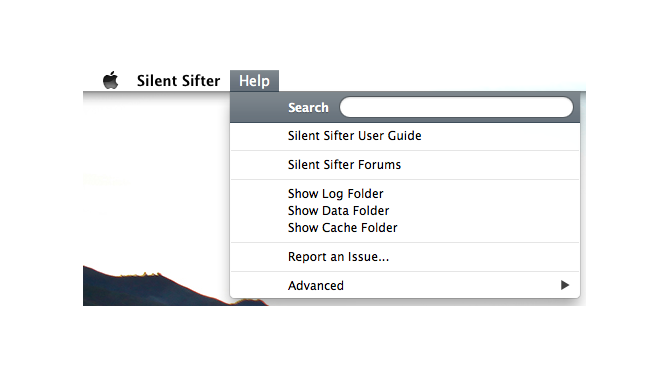Do you need help with Silent Sifter? We are here to point you in the right direction.
First Stop: Silent Sifter User Guide
The best place to start is in the User Guide document that comes with Silent Sifter. There is a 20 page document there that will hopefully answer most of your questions. Here is how you access it:
[fusion_builder_container hundred_percent=”yes” overflow=”visible”][fusion_builder_row][fusion_builder_column type=”1_1″ background_position=”left top” background_color=”” border_size=”” border_color=”” border_style=”solid” spacing=”yes” background_image=”” background_repeat=”no-repeat” padding=”” margin_top=”0px” margin_bottom=”0px” class=”” id=”” animation_type=”” animation_speed=”0.3″ animation_direction=”left” hide_on_mobile=”no” center_content=”no” min_height=”none”]
- Launch Silent Sifter
- In the menu at the top of the screen, click on the Help menu
- You’ll see several options, one of which is ‘User Guide’, which you should click on
- This will open a new window that displays the ~20 page Silent Sifter User Guide. This document should answer 95% of your questions.
What’s that? You already read that document, and you still have questions? Okey doke, read on!
Second Stop: Check the Vector 15 Blog
We often post guides to new features that explain how they work, and how you might use them. These posts may help you in your efforts to use Silent Sifter to organize your media, so check out the blog.
You checked the blog and still bupkus? Sorry about that, read on!
Third Stop: Check out the Vector 15 Forums
We work hard to answer questions that people have on the Forums. Why? Because this lets future users help themselves if they run into a similar problem as a previous user. Over time, the forums have become sort of a knowledge base for our users to quickly get answers if an issue has already been seen. This is why you should check out the forums as your next step.
Wow, you already checked the forums and nothing? Well maybe this is something totally new then. It happens. In that case, please join the forums and ask your question.
We know, joining forums is a pain, but we have to have folks join in order to keep all of the spam-bots out. We try to make it as easy as possible for you to join, and we will make every effort to resolve your issue. As an added bonus, the forums are a place where you can provide us feedback and suggestions for features directly in the future.
We hope that helps![/fusion_builder_column][/fusion_builder_row][/fusion_builder_container]